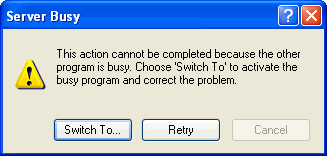Home
>
WinDev Forum
>
Topic
WinDev 14 startup error
Posted by David Martin
|
David Martin
WinDev 14 startup error June 12, 2009 05:00PM |
|
Novi Njagojevic
Re: WinDev 14 startup error June 12, 2009 08:33PM |
|
David Martin
Re: WinDev 14 startup error June 12, 2009 08:39PM |
Thanks for the reply.
I heard back from PC Soft support a little while ago and they said the same thing.
They suggested I disable the spell checking and try.
My spell checking was already disabled. So I tried it with it enabled ... no difference.
Uninstalling Open Office is not an option ... it is a program I need for working with some customers.
It is interesting that you had this problem with v12 ... because I have not ... and I don't have spell check disabled in v12.
I heard back from PC Soft support a little while ago and they said the same thing.
They suggested I disable the spell checking and try.
My spell checking was already disabled. So I tried it with it enabled ... no difference.
Uninstalling Open Office is not an option ... it is a program I need for working with some customers.
It is interesting that you had this problem with v12 ... because I have not ... and I don't have spell check disabled in v12.
|
Novica Njagojevic
Re: WinDev 14 startup error June 12, 2009 08:46PM |
|
David Martin
Re: WinDev 14 startup error June 12, 2009 09:01PM |
|
David Martin
Re: WinDev 14 startup error June 12, 2009 11:41PM |
Ok, using WinDev 14 & OpenOffice 3.1:
With OpenOffice Quickstart loaded it starts fine ... without it loaded WinDev gives the error the first time it is started after a system restart. Further startups are fine.
In my installation, WinDev 12 starts fine with or without Quickstart.
The "Disable the spelling checker" option is checked in v14 but not in v12.
This was NOT exhaustive testing so ... your mileage may vary
With OpenOffice Quickstart loaded it starts fine ... without it loaded WinDev gives the error the first time it is started after a system restart. Further startups are fine.
In my installation, WinDev 12 starts fine with or without Quickstart.
The "Disable the spelling checker" option is checked in v14 but not in v12.
This was NOT exhaustive testing so ... your mileage may vary