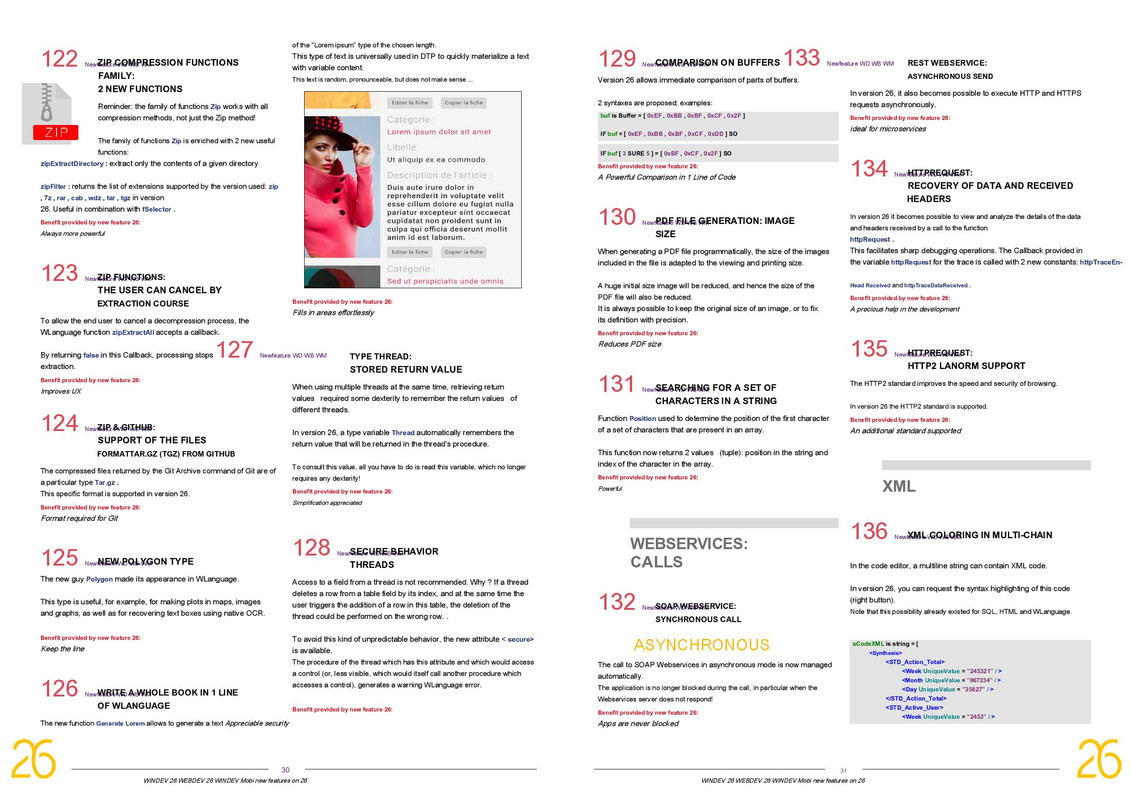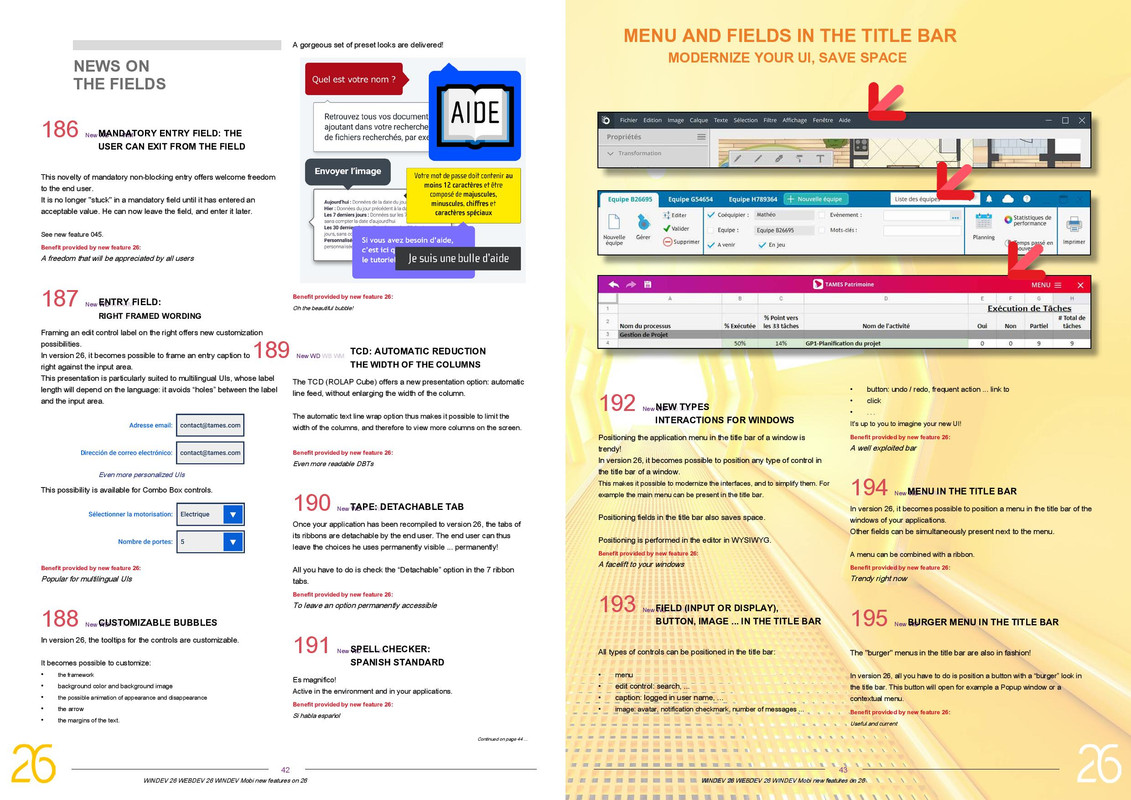Home
>
WinDev Forum
>
Topic
WD version 26 French
Posted by Frans
|
WD version 26 French September 30, 2020 01:22PM |
Registered: 5 years ago Posts: 69 |
|
Re: WD version 26 French September 30, 2020 02:13PM |
Admin Registered: 5 years ago Posts: 501 |
Hi Frans,
this one seems to be the solution for most of our problems! It converts a WINDEV project into a WEBDEV project. No TSPlus necessary. As it seems. As it seems.
Kind regards,
Guenter Predl
office@windev.at
this one seems to be the solution for most of our problems! It converts a WINDEV project into a WEBDEV project. No TSPlus necessary. As it seems. As it seems.
Kind regards,
Guenter Predl
office@windev.at
|
Re: WD version 26 French September 30, 2020 05:58PM |
Registered: 5 years ago Posts: 216 |
|
Re: WD version 26 French September 30, 2020 06:07PM |
Registered: 5 years ago Posts: 112 |
|
Re: WD version 26 French September 30, 2020 06:26PM |
Registered: 5 years ago Posts: 216 |
Hi Vassilis,
well this does NOT look as a TSPLUS replacement. Just a SAAS refresh ...
I was expecting a real TSPLUS replacement - something like Clarions NEW AnyScreen technology.
btw, it seems like we have OCR in the new version (I know that you have been waiting for this one) - lets hope it works with Greek ...
Regards
Steven Sitas
well this does NOT look as a TSPLUS replacement. Just a SAAS refresh ...
I was expecting a real TSPLUS replacement - something like Clarions NEW AnyScreen technology.
btw, it seems like we have OCR in the new version (I know that you have been waiting for this one) - lets hope it works with Greek ...
Regards
Steven Sitas
|
Re: WD version 26 French September 30, 2020 06:37PM |
Registered: 5 years ago Posts: 216 |
|
Re: WD version 26 French September 30, 2020 06:48PM |
Registered: 5 years ago Posts: 112 |
|
Re: WD version 26 French October 01, 2020 02:12PM |
Registered: 5 years ago Posts: 208 |
|
Re: WD version 26 French October 01, 2020 06:52PM |
Admin Registered: 5 years ago Posts: 501 |
Hi Michael,
there's no problem to use e.g. Ashampoo 11's OCR which puts the recovered text into the clipboard and then you have to put it by Ctrl-V into DeepL for translation into English or German. The real problem: even the translation is copyrighted byPC Soft! So, one has to a) translate and b) put the text into other words.However, I can do that for a couple of the new features ...
Kind regards,
Guenter Predl
office@windev.at
there's no problem to use e.g. Ashampoo 11's OCR which puts the recovered text into the clipboard and then you have to put it by Ctrl-V into DeepL for translation into English or German. The real problem: even the translation is copyrighted byPC Soft! So, one has to a) translate and b) put the text into other words.However, I can do that for a couple of the new features ...
Kind regards,
Guenter Predl
office@windev.at
|
Re: WD version 26 French October 01, 2020 07:13PM |
Registered: 5 years ago Posts: 208 |
|
EnglishWX26Info
Translation: WD version 26 French October 03, 2020 04:24PM |
|
Re: Translation: WD version 26 French October 03, 2020 06:35PM |
Admin Registered: 5 years ago Posts: 501 |
Hi,
thank you! Imho, it's illegal, but I'll ask PC Soft on Monday for their consent. After all, it's an easy way for the English speaking community to read the new features of WX 26. The French PDF is distributable. However, they could complain about the "bad quality" and ask for immediate deletion. Which I'll do. Hopefully all of you have copied the 47 images to their computer ...
Kind regards,
Guenter Predl
office@windev.at
thank you! Imho, it's illegal, but I'll ask PC Soft on Monday for their consent. After all, it's an easy way for the English speaking community to read the new features of WX 26. The French PDF is distributable. However, they could complain about the "bad quality" and ask for immediate deletion. Which I'll do. Hopefully all of you have copied the 47 images to their computer ...
Kind regards,
Guenter Predl
office@windev.at
|
Re: Translation: WD version 26 French October 04, 2020 09:38AM |
Registered: 5 years ago Posts: 208 |
Hi,
many thx.
After first view:
The new html field in WD is nice (especally for E-Mails), but they do nothing for the HTML output for E-Mails in the reporteditor, which I heavy use :-(
@Guenter:
The PC Soft people are a little bit strange.
It´s like Elon Musk annouced a new electric car and write the specs at the tesla website. And nobody is allowed to translate this ....
regards Michael
many thx.
After first view:
The new html field in WD is nice (especally for E-Mails), but they do nothing for the HTML output for E-Mails in the reporteditor, which I heavy use :-(
@Guenter:
The PC Soft people are a little bit strange.
It´s like Elon Musk annouced a new electric car and write the specs at the tesla website. And nobody is allowed to translate this ....
regards Michael
|
Re: Translation: WD version 26 French October 04, 2020 10:24AM |
Admin Registered: 5 years ago Posts: 501 |
Hi Michael,
1) the kudos for doing and posting the translation go to "the unknown but glorious translator of the world wide web" !! I did not do it!
2) I believe, I already have a bad reputation in the south of France, so, I do not comment.
Kind regards,
Guenter Predl
office@windev.at
1) the kudos for doing and posting the translation go to "the unknown but glorious translator of the world wide web" !! I did not do it!
2) I believe, I already have a bad reputation in the south of France, so, I do not comment.
Kind regards,
Guenter Predl
office@windev.at
|
Re: WD version 26 French October 07, 2020 07:26PM |
Registered: 5 years ago Posts: 41 |
Hi,
for me this v26 looks really promising.
- nice Chromium based HTML control
- OCR (even on mobile) itself is reason to update, hope it works fine with Latin2
- non blocking mandatory fields (out of box)
- private app store with automatic update
- WAS with integrated websockets
For that features I currently use 3rd party tools or various workarounds so thank you PCSoft.
... and it looks that real support for 43+ inch wide screens finally have sense + editor speed up, WOW! Somebody is listening!
BR,
Alen
for me this v26 looks really promising.
- nice Chromium based HTML control
- OCR (even on mobile) itself is reason to update, hope it works fine with Latin2
- non blocking mandatory fields (out of box)
- private app store with automatic update
- WAS with integrated websockets
For that features I currently use 3rd party tools or various workarounds so thank you PCSoft.
... and it looks that real support for 43+ inch wide screens finally have sense + editor speed up, WOW! Somebody is listening!
BR,
Alen
|
Re: WD version 26 French October 08, 2020 05:41AM |
Registered: 5 years ago Posts: 166 |
|
Re: WD version 26 French October 08, 2020 09:55AM |
Registered: 5 years ago Posts: 69 |
Hello to you all,
For our customers we can set 'Remember size and position" on.
With our 4K screens the code editor is always very very large. Even with a new screen.
No code and it is almost full size.
Asked for it for a dozen years and always: Good idea. Thank you. But no result and every day dozen of extra clicks.
Or did I overlook something?
Regards Frans
Edited 1 time(s). Last edit at 10/08/2020 01:43PM by Frans.
For our customers we can set 'Remember size and position" on.
With our 4K screens the code editor is always very very large. Even with a new screen.
No code and it is almost full size.
Asked for it for a dozen years and always: Good idea. Thank you. But no result and every day dozen of extra clicks.
Or did I overlook something?
Regards Frans
Edited 1 time(s). Last edit at 10/08/2020 01:43PM by Frans.
|
Re: WD version 26 French October 08, 2020 01:24PM |
Registered: 5 years ago Posts: 121 |
Hi Frans,
My feelings exactly. And it's not a dozen unnecessary mouse clicks every time to fix the idiotic default size of code editing windows, its hundreds!
And there is more. Here is my humble wishlist for the developers of WX products (currently I am using WX23, so more recent versions migh already have some of these, which I doubt...):
For project:
- I want to set my own defaults, like "currency defined for project" for currency fields, not "currency defined for project (+ currency)". Or the today-translations for all the date selection "calendars".
- I want translate the everywhere-repeating default texts, like Average, Counter, Maximum, Minimum, Sum, centrally, in the project settings, and only replace them with some other words where I want to.
- I would really like to have a tree view of all the windows of a project (like I had in Clarion CPD in 80s and 90's) to see the chains of all window calls.
For analysis:
- I want to see all the possible file header fields as columns in the file browsing window, instead of just the miserable few fields currently available. I could then hide those that I don't need just now.
- I want to see all the possible file item fields as columns in the item browsing windows, instead of just the miserable few field currently available. I could then hide those that I don't need just now.
- I want to be able to copy a file item to another item in the same file, and then just change what needs to be changed.
- I want to have another name for each analysis item, in addition to the one they already have. The second name would be used as column headers in tables and reports. For instance: an item could hold a discount code, with a normal name to be used in forms, like "Discount code", and then another, a shorter one, like "DC", to be used as column headers in tables and reports. The discount code itself would be something like one or two characters long, so its an enormous waste of space in tables and reports to put it in a 13 characters wide column, and/or enormous waste of time having to each time adjust the label and column width to the width of the data.
Code editor (this is the problem Frans already brought out):
- If I have a one meter wide screen, it really doesn't mean that I also want one meter wide code editing windows! I want to specify the default width (and height) for code editing windows myself! And I want them to rember their settings. This is one of the most time eating bugs, that I would like to get rid of!
- I want to be able to save texts to an external text file and I want to import texts from external text files. And I would like to do this with an obvious problem solved: I would like to keep any multilingual texts in good shape during these processes, which might be a too tall an order...
- To be able to include external text files in the code would be a nice feature.
Search dialog:
- I want to control the search process totally by keyboad. currently I can't do it, as some fields do not react to enter key, and it's a pain.
WDMsg:
- I want to be able to extract and re-import also all texts in the analysis for translation.
- I want WDMsg included in the basic WX prices, considering how little, if anything, is done to develop it between versions. Its current price is highway robbery and its quality is pitiful.
Table controls:
- I want to see the most important details of the item when selecting a link for a column, even if the source is a query.
Multilingual texts and dialogs:
- I want to have decent centralized management system for multilingual texts and dialogs. Currently there is not much. I want a table to browse thru all of them and to see whether any of them is missing any translation. And batch commands to fill any empty language slots with the text of some other language, as it is better to have any language rather than just empty texts, while waiting for everything to be properly translated. Possibly (and preferably) all multitlingual texts could have a counter which tells which texts are most frequently used.
- Also I want to be able to find and delete orphan multilingual messages, which are not used in the project.
- Fix the error when creating a new global procedure from a selected block of code: If there are multilingual messages in the block, they either disappear or get overwritten by other texts already in the same group of procedures.
Email
Decent decoding of "the high end Ascii characters" in UTF-8 encoded HTML messages. Currently its a mess.
General:
- I want to be able to assign a single text string to the tooltip of a group of controls. In other words, the "..Tooltip" property should be added to groups of controls,
- All the internal reports of WX should be tighter. Currently they waste an awfull amount of empty space and pages (and paper, if you print them out).
- The internal reports should always have a header indicating what is listed. Currently, for instance, you can print a file description, WITH NO FILENAME ON IT!
In general, I would expect more defaults and automation = ease of use = speed!
Best regards
Ola
My feelings exactly. And it's not a dozen unnecessary mouse clicks every time to fix the idiotic default size of code editing windows, its hundreds!
And there is more. Here is my humble wishlist for the developers of WX products (currently I am using WX23, so more recent versions migh already have some of these, which I doubt...):
For project:
- I want to set my own defaults, like "currency defined for project" for currency fields, not "currency defined for project (+ currency)". Or the today-translations for all the date selection "calendars".
- I want translate the everywhere-repeating default texts, like Average, Counter, Maximum, Minimum, Sum, centrally, in the project settings, and only replace them with some other words where I want to.
- I would really like to have a tree view of all the windows of a project (like I had in Clarion CPD in 80s and 90's) to see the chains of all window calls.
For analysis:
- I want to see all the possible file header fields as columns in the file browsing window, instead of just the miserable few fields currently available. I could then hide those that I don't need just now.
- I want to see all the possible file item fields as columns in the item browsing windows, instead of just the miserable few field currently available. I could then hide those that I don't need just now.
- I want to be able to copy a file item to another item in the same file, and then just change what needs to be changed.
- I want to have another name for each analysis item, in addition to the one they already have. The second name would be used as column headers in tables and reports. For instance: an item could hold a discount code, with a normal name to be used in forms, like "Discount code", and then another, a shorter one, like "DC", to be used as column headers in tables and reports. The discount code itself would be something like one or two characters long, so its an enormous waste of space in tables and reports to put it in a 13 characters wide column, and/or enormous waste of time having to each time adjust the label and column width to the width of the data.
Code editor (this is the problem Frans already brought out):
- If I have a one meter wide screen, it really doesn't mean that I also want one meter wide code editing windows! I want to specify the default width (and height) for code editing windows myself! And I want them to rember their settings. This is one of the most time eating bugs, that I would like to get rid of!
- I want to be able to save texts to an external text file and I want to import texts from external text files. And I would like to do this with an obvious problem solved: I would like to keep any multilingual texts in good shape during these processes, which might be a too tall an order...
- To be able to include external text files in the code would be a nice feature.
Search dialog:
- I want to control the search process totally by keyboad. currently I can't do it, as some fields do not react to enter key, and it's a pain.
WDMsg:
- I want to be able to extract and re-import also all texts in the analysis for translation.
- I want WDMsg included in the basic WX prices, considering how little, if anything, is done to develop it between versions. Its current price is highway robbery and its quality is pitiful.
Table controls:
- I want to see the most important details of the item when selecting a link for a column, even if the source is a query.
Multilingual texts and dialogs:
- I want to have decent centralized management system for multilingual texts and dialogs. Currently there is not much. I want a table to browse thru all of them and to see whether any of them is missing any translation. And batch commands to fill any empty language slots with the text of some other language, as it is better to have any language rather than just empty texts, while waiting for everything to be properly translated. Possibly (and preferably) all multitlingual texts could have a counter which tells which texts are most frequently used.
- Also I want to be able to find and delete orphan multilingual messages, which are not used in the project.
- Fix the error when creating a new global procedure from a selected block of code: If there are multilingual messages in the block, they either disappear or get overwritten by other texts already in the same group of procedures.
Decent decoding of "the high end Ascii characters" in UTF-8 encoded HTML messages. Currently its a mess.
General:
- I want to be able to assign a single text string to the tooltip of a group of controls. In other words, the "..Tooltip" property should be added to groups of controls,
- All the internal reports of WX should be tighter. Currently they waste an awfull amount of empty space and pages (and paper, if you print them out).
- The internal reports should always have a header indicating what is listed. Currently, for instance, you can print a file description, WITH NO FILENAME ON IT!
In general, I would expect more defaults and automation = ease of use = speed!
Best regards
Ola
|
Re: WD version 26 French October 09, 2020 11:16AM |
Registered: 3 years ago Posts: 4 |
For those wanting to try the Chromium HTML feature
You can download the CanaryBay project on the PC-Soft repository web site, here
[repository.windev.com]
The project works already with the current version...
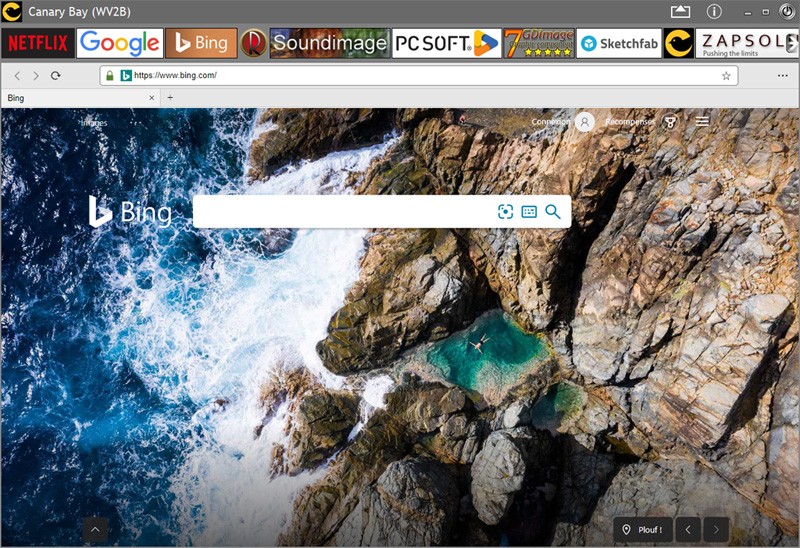
Edited 1 time(s). Last edit at 10/09/2020 11:18AM by Patrice Terrier.
You can download the CanaryBay project on the PC-Soft repository web site, here
[repository.windev.com]
The project works already with the current version...
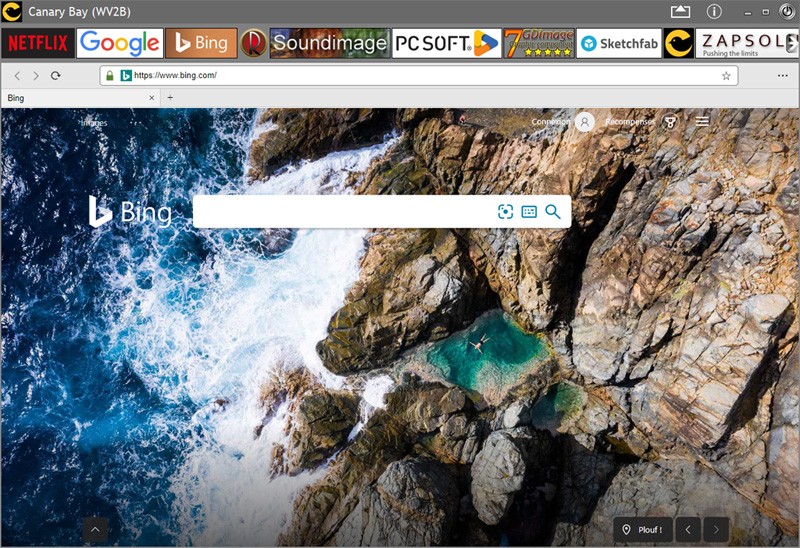
Edited 1 time(s). Last edit at 10/09/2020 11:18AM by Patrice Terrier.
|
Re: WD version 26 French October 09, 2020 06:58PM |
Registered: 5 years ago Posts: 41 |
|
Re: WD version 26 French October 27, 2020 02:44AM |
Registered: 5 years ago Posts: 30 |