Home
>
WinDev Forum
>
Topic
WinDev Groupware made for you.
Posted by Tor-Bjarne
|
Tor-Bjarne
WinDev Groupware made for you. June 03, 2017 07:21PM |
Hi,
After struggling with the PCSoft groupware, I finally abandon it, and decided to make my own.
In my current project (for a client) we want to restrict access, but managers can press F11 log in as administrator and disable access, then log inn as user again without restarting the app. Or a manager needs to press the [Only Admins] button he can do that in the same manner.
Now I want to share my cGroupware class with anybody that`s want it, as a part of "giving a little back" to this great community,
An small exedemo can be found Here... just unzip in a folder and run the executable file.
Info about the demo, it mainly containing the Admin and User users (and Admin and User groups), password is blank/Nothing on both.
F11 = Login/Change userid
F12 = Inspect screen (where you set or revoke access)
The only buttons that actually do something can be found in the system ribbon.
Might not be suitable for all, but perhaps good starting point if you want to write your own.
Features:
1. One class,One table in the analyze and 2 Windows (Win_Logon,Win_inspect) makes the wholde thing work.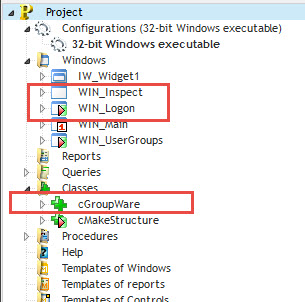
2. You can change userID run-time, no need to restart app to change userID and rights
3. The Inspect screen/Window reads only controls for the window your in, not all - making it simpler to disallow controls "in this Window"
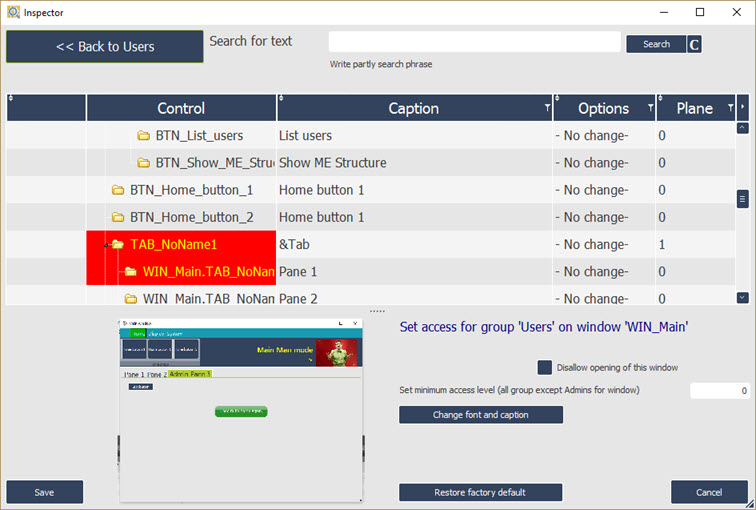
4. Farley easy implementation with your app and if you have existing usergroup/Users tables.
(I will/can write a short PDF Document describing how, if anybody is interested)
5. Written in WinDev 20, I`m on v22 and are using it here, so nothing is problematic about upgrading.
(WinDev 20 is the lowest Window version I have on this PC for the moment)
6. Since WinDev v22 lets you edit a screen I made it possible to change fonts, brushcolors etc. depending on user-group you are logged into.
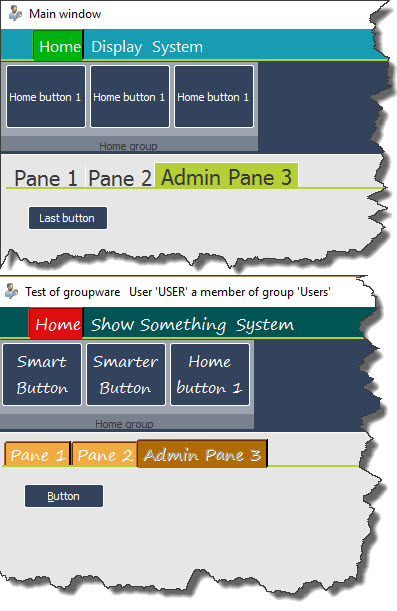
7. Timed auto-logout or auto-logon as "other" user (perhaps with lower rights)
Some points/limitations of my groupware:
1. Unlike PCSoft`s solution a userid must exist in a group, and the group is actually what you set the rights for.
2. A Userid must be unique. You can not have same userid but in different groups.
3. When pressing F-something (Demo app uses F12) to get the inspect window the controls are read run-time.
4. It has bugs - Yes I also do bugs, not on purpose, but still.
5. I tried to keep the code clean, but some might not agree, I however personally hate statements like:
Not easy to see whats going on here huh?,... having said that, I copied the example from my own code but it`s just one place and in the test-project, not the groupware.
but it`s just one place and in the test-project, not the groupware.
Now, it`s quite time consuming writing documentation, and if no one is interested I don`t
Please let me know if you are interested and wants some examples on how to load your usergroup/users into my system.
If you do use it and correct bugs or make smart changes, I would like to get a copy.
Anyhow enough said, here is the link to the Project
Cheers
Tor-Bjarne
Edited 1 time(s). Last edit at 06/03/2017 07:25PM by Tor-Bjarne.
After struggling with the PCSoft groupware, I finally abandon it, and decided to make my own.
In my current project (for a client) we want to restrict access, but managers can press F11 log in as administrator and disable access, then log inn as user again without restarting the app. Or a manager needs to press the [Only Admins] button he can do that in the same manner.
Now I want to share my cGroupware class with anybody that`s want it, as a part of "giving a little back" to this great community,

An small exedemo can be found Here... just unzip in a folder and run the executable file.
Info about the demo, it mainly containing the Admin and User users (and Admin and User groups), password is blank/Nothing on both.
F11 = Login/Change userid
F12 = Inspect screen (where you set or revoke access)
The only buttons that actually do something can be found in the system ribbon.
Might not be suitable for all, but perhaps good starting point if you want to write your own.
Features:
1. One class,One table in the analyze and 2 Windows (Win_Logon,Win_inspect) makes the wholde thing work.
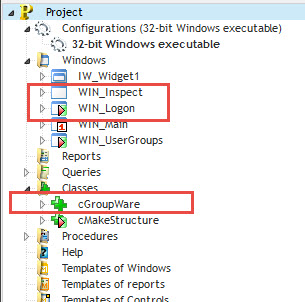
2. You can change userID run-time, no need to restart app to change userID and rights
3. The Inspect screen/Window reads only controls for the window your in, not all - making it simpler to disallow controls "in this Window"
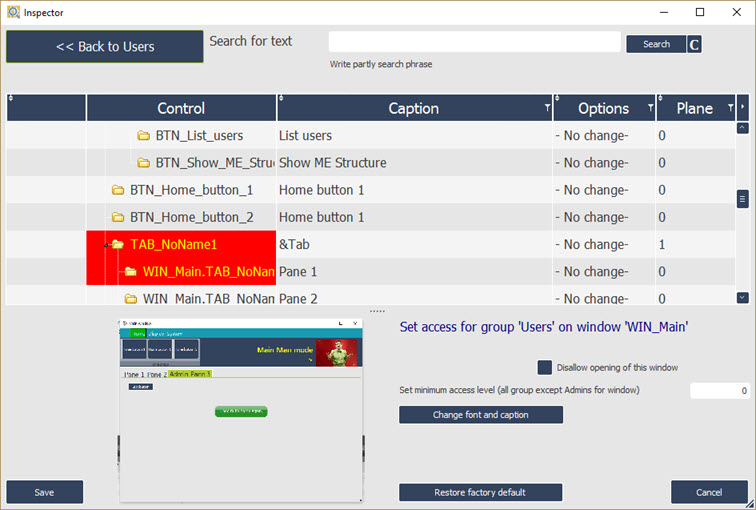
4. Farley easy implementation with your app and if you have existing usergroup/Users tables.
(I will/can write a short PDF Document describing how, if anybody is interested)
5. Written in WinDev 20, I`m on v22 and are using it here, so nothing is problematic about upgrading.
(WinDev 20 is the lowest Window version I have on this PC for the moment)
6. Since WinDev v22 lets you edit a screen I made it possible to change fonts, brushcolors etc. depending on user-group you are logged into.
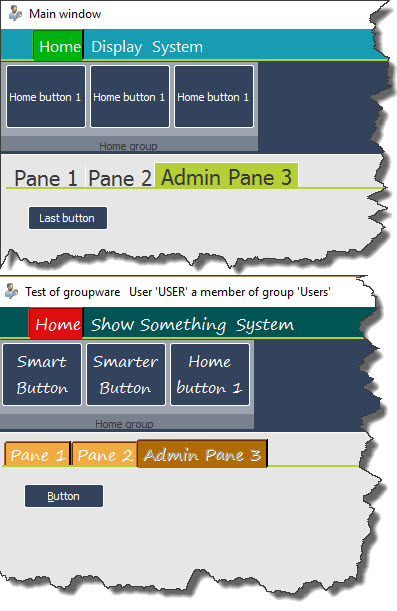
7. Timed auto-logout or auto-logon as "other" user (perhaps with lower rights)
Some points/limitations of my groupware:
1. Unlike PCSoft`s solution a userid must exist in a group, and the group is actually what you set the rights for.
2. A Userid must be unique. You can not have same userid but in different groups.
3. When pressing F-something (Demo app uses F12) to get the inspect window the controls are read run-time.
4. It has bugs - Yes I also do bugs, not on purpose, but still.
5. I tried to keep the code clean, but some might not agree, I however personally hate statements like:
MySelf..Caption=(MySelf..Pushed?"Trace ON" ELSE "Trace OFF")
Not easy to see whats going on here huh?,... having said that, I copied the example from my own code
 but it`s just one place and in the test-project, not the groupware.
but it`s just one place and in the test-project, not the groupware.
Now, it`s quite time consuming writing documentation, and if no one is interested I don`t

Please let me know if you are interested and wants some examples on how to load your usergroup/users into my system.
If you do use it and correct bugs or make smart changes, I would like to get a copy.
Anyhow enough said, here is the link to the Project
Cheers
Tor-Bjarne
Edited 1 time(s). Last edit at 06/03/2017 07:25PM by Tor-Bjarne.
|
Stefan Bentvelsen
Re: WinDev Groupware made for you. June 03, 2017 09:21PM |
|
Noel Tanti
Re: WinDev Groupware made for you. June 04, 2017 10:40AM |
Hi Tor-Bjarne,
Thanks for your contribution.
I also had difficulties with groupware where the project had multiple configurations and also where the data resided on remote servers.
I need something like that but I do not feel up to it.
Thanks & regards
Noel
Edited 1 time(s). Last edit at 06/04/2017 10:46AM by Noel Tanti.
Thanks for your contribution.
I also had difficulties with groupware where the project had multiple configurations and also where the data resided on remote servers.
I need something like that but I do not feel up to it.
Thanks & regards
Noel
Edited 1 time(s). Last edit at 06/04/2017 10:46AM by Noel Tanti.
|
Tor-Bjarne
Re: WinDev Groupware made for you. June 04, 2017 05:31PM |
|
biju
Re: WinDev Groupware made for you. June 05, 2017 11:39AM |
|
Tor-Bjarne
Re: WinDev Groupware made for you. June 05, 2017 01:19PM |
Hi,
Thank you Biju
Yesterday I removed the Worst typos from my short manual.
And today (As I`m implementing it in a v22 project I discovered a bug when changing an existing username) now corrected in the v1.2 that I put out on the server.
the cGroupware::Version contains (from v1.1), contains version of the class.
cheers
Tor-Bjarne
Thank you Biju

Yesterday I removed the Worst typos from my short manual.
And today (As I`m implementing it in a v22 project I discovered a bug when changing an existing username) now corrected in the v1.2 that I put out on the server.
the cGroupware::Version contains (from v1.1), contains version of the class.
cheers
Tor-Bjarne
|
Yogi Yang
Re: WinDev Groupware made for you. June 17, 2017 12:34PM |
|
Tor-Bjarne
Re: WinDev Groupware made for you. June 18, 2017 12:12PM |
Thank you Yogi 
I made a new chapter for people "in a hurry" named "How I quick-implemented gw in a couple of projects", this shows how to get groupware to work with your existing user/employe table with minimal effort, "Quick and Dirty" in other words
Link as before.
EDIT: You might have to press F5 - refresh in you browser to get the new version of the "manual"
Cheers
Tor-Bjarne
Edited 1 time(s). Last edit at 06/18/2017 12:16PM by Tor-Bjarne.

I made a new chapter for people "in a hurry" named "How I quick-implemented gw in a couple of projects", this shows how to get groupware to work with your existing user/employe table with minimal effort, "Quick and Dirty" in other words

Link as before.
EDIT: You might have to press F5 - refresh in you browser to get the new version of the "manual"
Cheers
Tor-Bjarne
Edited 1 time(s). Last edit at 06/18/2017 12:16PM by Tor-Bjarne.
|
Luiz Menezes
Re: WinDev Groupware made for you. July 05, 2017 04:42PM |
|
Tor-Bjarne
Re: WinDev Groupware made for you. July 06, 2017 09:20AM |
Hi Luiz,
No Problem
Actually I put out a new version today (v1.3) with some minor changes, on the same spot/link that has the following changes.
- in later editions (frm v1.3) of my class I removed the : ave from the "destructor" - no need to save if no one has touched the arrays.
ave from the "destructor" - no need to save if no one has touched the arrays.
And the ::save is called from the Win_inspect closing code anyhow.
- I now check if a record has been changed in the ::save method to, if not, it do not save.
- The Win_Inspect sets the variable bChanged = True on the ::ExtraOpt and ::ExtraInit arrays when changing
These changes are important in a multi user environment.
If anybody want`s to manually change, here are the changes:
In the definition of the STControlextra structure a variable bChanged has been added:
in the destructor code the save has been commented:
In Win_Inspect, plane 6 save button BTN_save1 the bChanged field is added:
The code block:
And further down in the same code:
and finally the cGroupware: ave class checks if anything has changed, I inserted the code before the:
ave class checks if anything has changed, I inserted the code before the:
A block of code that checks if anything is changed:
Edited - you also need the code below in the loadarrays
Shoud be:
Cheers
Tor-Bjarne
Edited 2 time(s). Last edit at 07/06/2017 10:49AM by Tor-Bjarne.
No Problem

Actually I put out a new version today (v1.3) with some minor changes, on the same spot/link that has the following changes.
- in later editions (frm v1.3) of my class I removed the :
 ave from the "destructor" - no need to save if no one has touched the arrays.
ave from the "destructor" - no need to save if no one has touched the arrays.
And the ::save is called from the Win_inspect closing code anyhow.
- I now check if a record has been changed in the ::save method to, if not, it do not save.
- The Win_Inspect sets the variable bChanged = True on the ::ExtraOpt and ::ExtraInit arrays when changing
These changes are important in a multi user environment.
If anybody want`s to manually change, here are the changes:
In the definition of the STControlextra structure a variable bChanged has been added:
STControlextra is Structure sControlName is string sParentName is string sGroupName is string nType is int fntCharset is string FntOrientation is int FntStrikeout is boolean FntCondensed is boolean FntCOlor is int FntExtended is boolean FntBold is boolean FntItalic is boolean FntLarge is boolean FntName is string FntUnderline is boolean FntSize is int BGColorBlue is int BGColorColor is int BGColorLuminance is int BGColorOpacity is int BGColorRed is int BGColorSaturation is int BGColorHue is int BGColorGreen is int FGColorBlue is int FGColorColor is int FGColorLuminance is int FGColorOpacity is int FGColorRed is int FGColorSaturation is int FGColorHue is int FGColorGreen is int bgimage is string sNewCaption is string bchanged is boolean // <-- New variable END
in the destructor code the save has been commented:
//:ave
In Win_Inspect, plane 6 save button BTN_save1 the bChanged field is added:
The code block:
IF n2 = -1 THEN n2 = Add(cGroupWare::ËxtraInit) cGroupWare::ËxtraInit[n2] <= cGroupWare::ThisState cGroupWare::ËxtraInit[n2].sGroupName = "*" ENDhas been extended with a the new variable bChanged beeing set:
IF n2 = -1 THEN n2 = Add(cGroupWare::ËxtraInit) cGroupWare::ËxtraInit[n2] <= cGroupWare::ThisState cGroupWare::ËxtraInit[n2].sGroupName = "*" cGroupWare::ËxtraInit[n2].bchanged = True // <-- New field END
And further down in the same code:
cGroupWare::ExtraOpt[n].fGColorGreen = gFgcolor..Green cGroupWare::ExtraOpt[n].sGroupName = LIST_Usergroups //Refreshscreen() WIN_Inspect..Plane = 2A new line as been added:
cGroupWare::ExtraOpt[n].fGColorGreen = gFgcolor..Green cGroupWare::ExtraOpt[n].sGroupName = LIST_Usergroups cGroupWare::ExtraOpt[n].bchanged = True // <-- New entry //Refreshscreen() WIN_Inspect..Plane = 2
and finally the cGroupware:
 ave class checks if anything has changed, I inserted the code before the:
ave class checks if anything has changed, I inserted the code before the:
n is int s is string = "KeyType" b is string
A block of code that checks if anything is changed:
bIsSomethingActuallyChanged is boolean FOR EACH ds OF ::Users IF ds.bChanged = True THEN bIsSomethingActuallyChanged = True END END IF bIsSomethingActuallyChanged = False THEN FOR EACH ds OF ::Groups IF ds.bchanged = True THEN bIsSomethingActuallyChanged = True END END END IF bIsSomethingActuallyChanged = False THEN FOR EACH ds OF ::ChangedControls IF ds.bchanged = True THEN bIsSomethingActuallyChanged = True END END END IF bIsSomethingActuallyChanged = False THEN FOR EACH ds OF ::wins IF ds.bchanged = True THEN bIsSomethingActuallyChanged = True END END END IF bIsSomethingActuallyChanged = False THEN FOR EACH ds OF ::ËxtraInit IF ds.bchanged = True THEN bIsSomethingActuallyChanged = True END END END IF bIsSomethingActuallyChanged = False THEN FOR EACH ds OF ::ExtraOpt IF ds.bchanged = True THEN bIsSomethingActuallyChanged = True END END END IF bIsSomethingActuallyChanged = False THEN RETURN END n is int s is string = "KeyType" b is string
Edited - you also need the code below in the loadarrays
FOR EACH ds OF ::wins ds.bchanged = False END
Shoud be:
FOR EACH ds OF ::wins ds.bchanged = False END FOR EACH ds OF ::ËxtraInit ds.bchanged = False END FOR EACH ds OF ::ExtraOpt ds.bchanged = False END
Cheers
Tor-Bjarne
Edited 2 time(s). Last edit at 07/06/2017 10:49AM by Tor-Bjarne.
|
Noel Tanti
Re: WinDev Groupware made for you. July 06, 2017 09:40AM |
|
Tor-Bjarne
Re: WinDev Groupware made for you. July 06, 2017 10:52AM |
|
Noel Tanti
Re: WinDev Groupware made for you. July 06, 2017 12:40PM |
|
Tor-Bjarne
Re: WinDev Groupware made for you. July 06, 2017 03:20PM |
|
Noel Tanti
Re: WinDev Groupware made for you. July 06, 2017 03:43PM |
|
Luiz Menezes
Re: WinDev Groupware made for you. July 06, 2017 11:05PM |
|
Tor-Bjarne
Re: WinDev Groupware made for you. July 06, 2017 11:32PM |
Hi Luiz,
Thank you - You can use whatever hotkey to the call Win_Inspect or run-time logon with the code:
- You can use whatever hotkey to the call Win_Inspect or run-time logon with the code:
Cheers
Tor-Bjarne
Thank you
 - You can use whatever hotkey to the call Win_Inspect or run-time logon with the code:
- You can use whatever hotkey to the call Win_Inspect or run-time logon with the code:
//Groupware Optional options cGroupWare::Alternative_InspectKey = VK_F12 //F12 calls the inspector window win_inspect cGroupWare::Alternative_LogonKey = VK_F11 //F11 calls Run-time login/change user
Cheers
Tor-Bjarne
|
Re: WinDev Groupware made for you. October 22, 2020 07:21AM |
Registered: 5 years ago Posts: 109 |
Hi
I'm requiring a security module like this within a Webdev project. Are these classes compatible with a WB25 project (session mode)? If so is your current version available for purchase? Please let me know if so...
Rgds
Paul Turner
Edited 2 time(s). Last edit at 10/22/2020 08:01AM by pauly139.
I'm requiring a security module like this within a Webdev project. Are these classes compatible with a WB25 project (session mode)? If so is your current version available for purchase? Please let me know if so...
Rgds
Paul Turner
Edited 2 time(s). Last edit at 10/22/2020 08:01AM by pauly139.
|
Re: WinDev Groupware made for you. December 01, 2020 03:04PM |
Registered: 5 years ago Posts: 19 |
|
Re: WinDev Groupware made for you. December 01, 2020 09:42PM |
Registered: 5 years ago Posts: 109 |